Zoner Photo Studio X Fall 2022 Update
October 10, 2022
In partnership with Zoner
Zoner Photo Studio X (ZPS X) has released its fall update with a strong focus on workflow enhancements, workspace enhancements, and expanded Raw file support
Zoner Photo Studio X is already well known for being incredibly easy to use with a seamless workflow, despite being a powerful alternative to Lightroom and Photoshop. This comprehensive software includes everything you need to make your images look their best, including cataloging, raw processing, layer support, presets, retouching tools, video editing and more.
The Fall 2022 update is now live and brings a host of improvements that make the ZPS X workflow even more intuitive, no matter how a user approaches photo editing. Plus, this easy-to-use software is even more intuitive than ever, making it the perfect editing option for beginners and advanced photographers alike. For more on what ZPS X has to offer, check out our Zoner Photo Studio X review.

New support for native raw files
Raw file support has been greatly expanded with most full-frame mirrorless models and other popular cameras compatible with ZPS X. There is currently support for over 50 camera models, and this list will continue to lengthen in the future.
The new DCP profiles are custom calibrated for the cameras supported by the software to provide accurate and faithful color reproduction; what you see on screen is an accurate representation of your subjects. Plus, when working with images shot with different supported cameras, you won’t need to color match your files.

Full View – more room for your photos
Full view provides more room for editing with full screen view for single or multiple images without distractions. In this mode, all panels and controls are accessible by moving the mouse pointer to the edges of the screen, and you can quickly access the full view by holding Shift + Enter on the keyboard and exit by pressing Esc.

Metadata tokens
Metadata tokens are a new feature that lets you edit image metadata much more intuitively than traditional methods.

This includes the ability to adjust the information displayed next to thumbnails so you can select the exact information you want to see in ZPS X.

Customize your folders
The appearance of folders can be customized in ZPS X, including subfolders, so that the order is set to your preference without changing the order of the images or subfolders they contain.

Settings can be applied globally to all folders, or custom settings can be applied to individual folders so you can choose how different folders appear on the Filmstrip, depending on how you work with them.
https://youtu.be/gAhYQKtdhxI

Navigator in the Develop module
Browser and thumbnails are now available in the Develop module, helping you quickly and easily switch between images without thumbnails taking up the workspace or having to return to the Manager module. Simply double click on the image in the Develop module which will open the browser, then double click on the desired image and it will open in the Develop module.
https://youtu.be/7RcBuBxoMcg

Zonerama
Zonerama lets you share albums with others for collaborative work. Passwords can be set to secure folders and guest users can add images to albums. Additionally, once videos are shared using Zonerama, you can now enjoy video support up to 4K in AV1 encoding format.
Read more…
To learn more about ZPS X and take advantage of a 30-day free trial to see what this intuitive and powerful photo-editing software is capable of, visit the Zoner website.


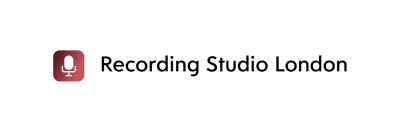

Comments are closed.